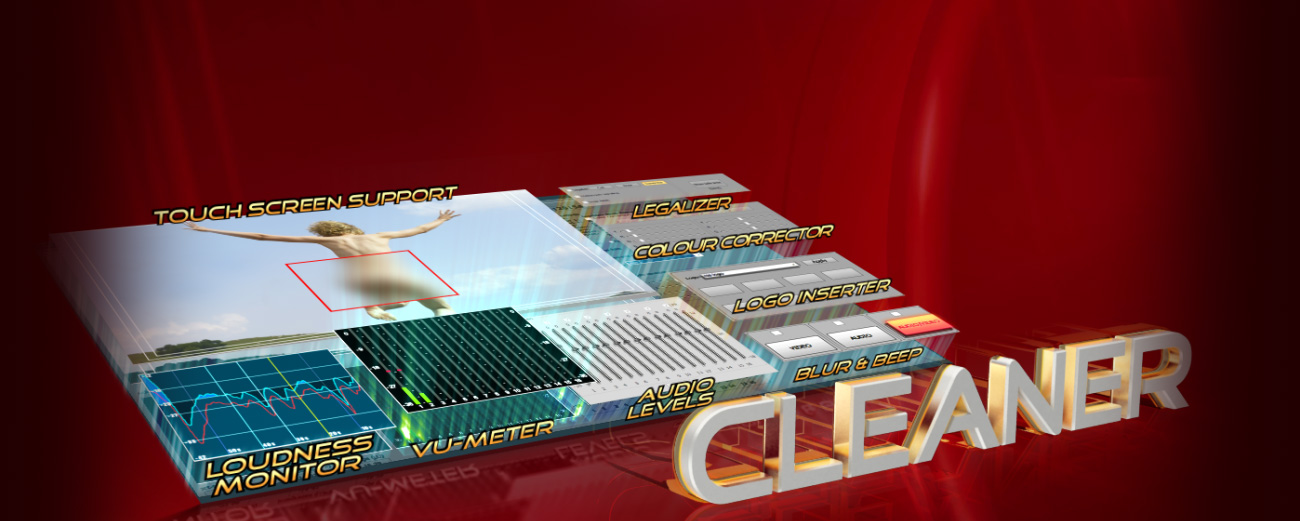
- Description
- Hardware specifications
- FAQ
MagicSoft Cleaner

Magicsoft Cleaner is a complex tool for ensuring that the content and the technical characteristics
of the video and audio signals are suitable for broadcasting.
Magicsoft Cleaner protects against broadcasting of unwanted content, like nudity or indecent language and
provides additional options for video legalization, color correction, insertion of logo, safe area previewing and audio monitoring.
Additionally, it can have two simultaneous outputs, one of them being the up-converted or down-converted depending on the resolution of the input.
MagicSoft Cleaner is a 64-bit software application that runs only on Windows 7, 8, 10, 11 and the server equivalents.
The Cleaner works for SD or HD setups by processing the input video as YUV 4:2:2 10 bit, it can process up to 16 audio channels (16 bit 48KHz) depending on capabilities of the frame-buffer.
MagicSoft Cleaner is a software to be used by broadcasting stations or production studios and it has the following functions:
– blurring the scenes containing wardrobe malfunctions, nudity or obscenities
– audio masking of offensive or indecent language (by inserting beep, mute or another preselected sound)
– inserting station logo
– legalize the levels of the video signals
– up-converting or down-converting (by using a simultaneous additional output)
– displaying safe-area markers in the preview
– video color correction
– monitoring the audio loudness parameters
– displaying audio level by using one VU-meter with peak (per channel)
– adjusting the audio level per channel
– inserting wide screens signaling
– swapping the order of the fields
The list of compatible hardware is open. The hardware vendors update their systems on a regular basis and it is difficult to evaluate every new system that comes to market.
The most important thing to consider is that the video frame-buffer must be compatible with the motherboard and the rest of your system. Our software will work for sure if the systems are configured correctly.
The supported operating systems are Windows 7 / 8 / 8.1 / 10 and Windows Server 2012 / 2016 ( 64-bit version only ).
|
Recommended configurations for 4K ( video card with DDR5 and memory bus of 192 bit or more ) |
||||
| CPU Socket | MotherBoard | Processor | RAM Memory | Video framebuffer |
| Intel socket 1200 or newer | Asus Gigabyte Asus SuperMicro |
Intel Core i7 / i9 | 2 X 32GB DDR5 | Decklink |
| AMD socket AM5 or newer | Asus Gigabyte Asus MSI |
AMD Ryzen 7 | 2 X 32GB DDR5 | Decklink |
| Recommended configurations ( video card nVidia 750 / 950 / 1050 / 1660 or better ) | ||||
| CPU Socket | MotherBoard | Processor | RAM Memory | Video framebuffer |
| Socket 2011 / 2066 | Asus Gigabyte Asus SuperMicro |
Intel Core i7 / i9 | 4 X 4GB | Deltacast Decklink / Intensity |
| Socket 1151 / 1155 | Asus Gigabyte Asus MSI |
Intel Core i7 | 2 X 8 GB | Deltacast Decklink / Intensity |
